Until recently, the export of multi-page reports in Excel format was done on one sheet. That is, all pages of the report were displayed on one sheet in Excel. Of course, this is not always convenient; it would be better to be able to display each page of the report on a separate sheet in an Excel document. Now there is such an opportunity. A new option Split Pages (separate pages) has appeared in the Excel export settings:
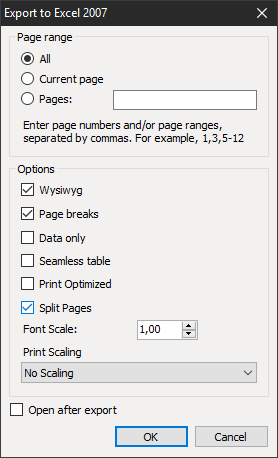
Here's what the report looks like if Split Pages is disabled:
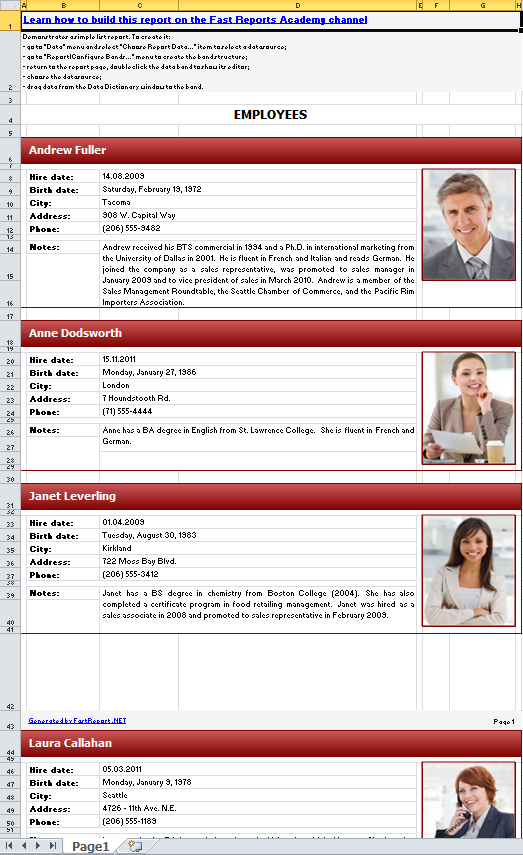
Now enable the option:
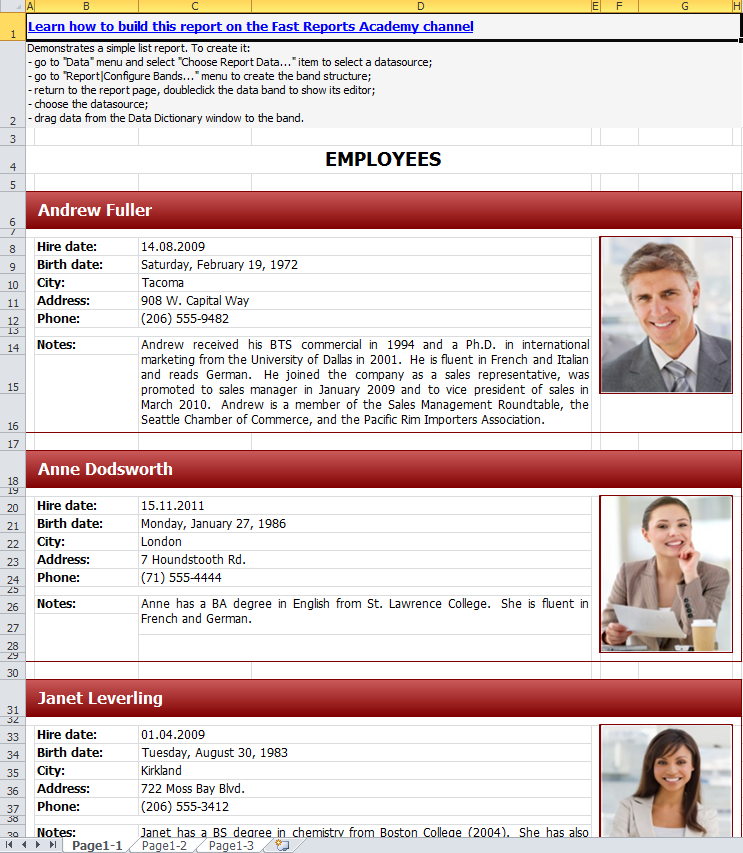
Three sheets appeared. Each of them has a corresponding report page:
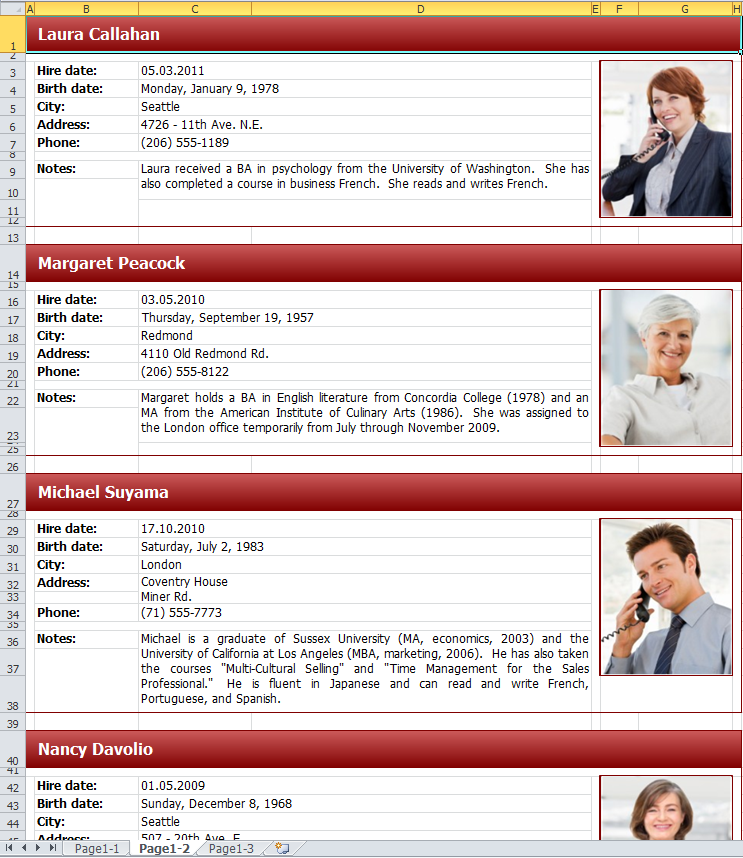
We have long lacked such an option. Now export to .xlsx format has become even more functional.


