Pharmacode
Pharmacode is a binary code that was developed by German company LAETUS GMBH specifically for pharmaceutical packaging. It is a subset of CODE39. This code is widely used in the pharmaceutical industry as part of the product packaging control system.
As part of an automated packaging system, Pharmacode allows easy scanning and recording of pharmaceutical shipments using universal identifiers. Also, with the help of scanners, it is easy to determine if a batch of drugs has been mixed with another batch.
The Pharmacode barcode ensures that the code is read, despite possible printing errors. Also, to ensure that the rest of the package, except the code, is printed correctly, Pharmacode can be printed in different colors (code and background) as opposed to barcodes intended for reading by laser or laser emulation. This is possible because Pharmacode is scanned with special white LAETUS scanners. This makes Pharmacode a very practical format for printing on packaging or documents that do not contain black ink.
As mentioned above, Pharmacode can be printed in different colors. Both the code and the background color can be different from white and black. There are special specifications for the combination of code and background colors used depending on the scanner type for reading. For example, standard black and white scanners only accept contrasting code and background colors, while special scanners that recognize color have no strict limitations.
Unlike other 1D barcodes, Pharmacode stores data in a binary system, not in a decimal one. In addition, Pharmacode can only represent single integers from 3 to 131070. The minimum number of lines is 2 for number 3, and the maximum value is 16 for 131070. The uniqueness of Pharmacode also lies in its right-to-left reading orientation, unlike other linear barcodes that have start and stop symbols. Reading the code from left to right would result in a completely different sequence of numbers.
The Pharmacode standard is regulated by the LAETUS developer and is described in the PharmaCode Guide document.
Here is an example of the Pharmacode:

FastReport .NET allows you to create such codes in your reports. You can design the package in the generator immediately with the barcode.
To generate a Pharmacode barcode in FastReport .NET, select the Barcode object ![]() at the Components Panel in the Report Designer. In the drop-down list, navigate to the "Others" category, and then choose Pharmacode:
at the Components Panel in the Report Designer. In the drop-down list, navigate to the "Others" category, and then choose Pharmacode:
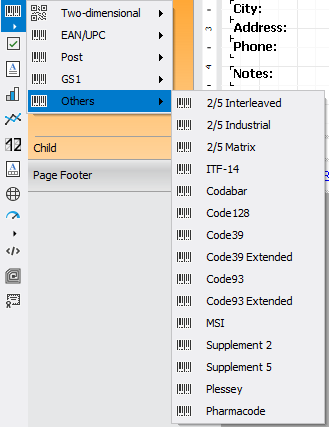
After selecting the barcode, place it on the Report Page.
Double-click on the added barcode to open the editor. You can also open the barcode editor by clicking the button  in the context menu of the added object, accessed by right-clicking:
in the context menu of the added object, accessed by right-clicking:
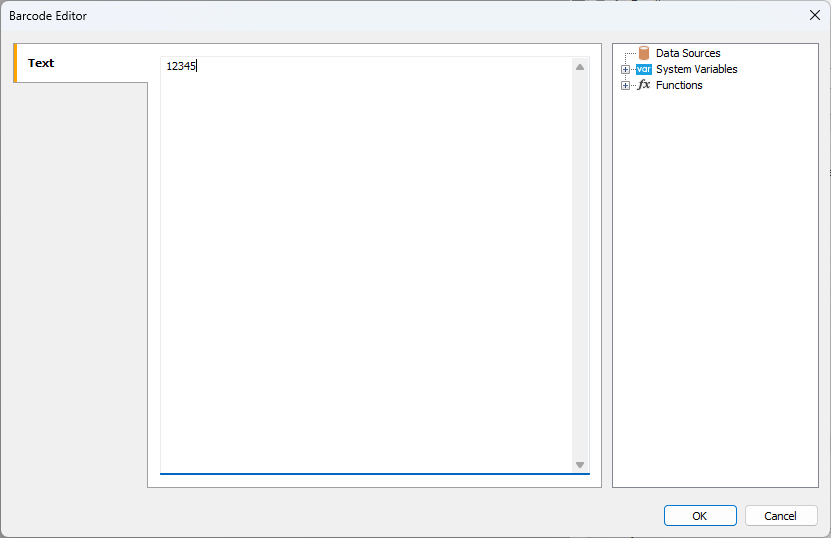
A numeric sequence may be entered as the code value, a function, a report variable and a database value may be specified.
In barcode properties, you can change the line spacing (WideBarRatio), code height (Height), and number display under the code (ShowText).
By default, the barcode is black on a white background. You can change the code color in Barcode -> Color property. And the background color is in the Fill -> Color property:
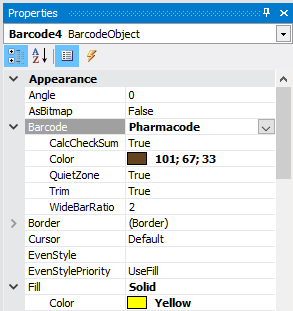
As a result of color adjustment, Pharmacode may look like this:
