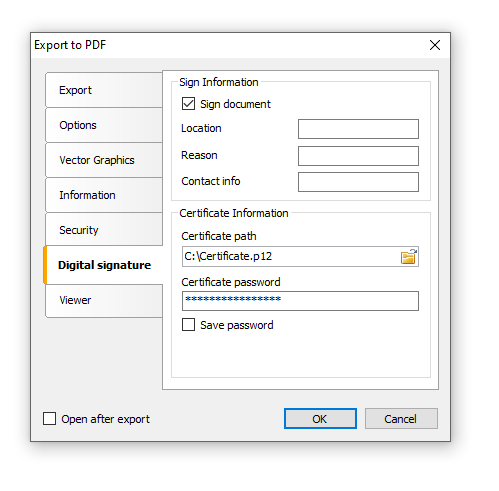The "Digital Signature" object
The digital signature - cipher that guarantee uniqueness and originality, allowing to unequivocally establish authorship and protect against document changes. Thanks to reliable encryption algorithms, such signatures are no worse than handwritten, and even better, more reliable.
In the current version two types of signatures are available:
1) Signing field (signature field) - implies the presence of a special field in the document, by clicking on which, the user will be able to attach his certificate.
An object that implements this feature is added by pressing this key: ![]()
It is called Digital Signature. When placing this control on the report page, it looks like this:
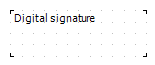
In the report view it is invisible. Its functionality is limited solely to PDF export. That is, you will see this field when viewing a PDF file in Acrobat Reader.
After export, the field will look like this:
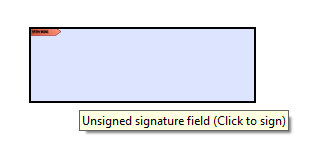
Click on the signature field and see the window for choosing a certificate to sign the document:

2) Invisible signature – then sign with a certificate. It is not visible visually, but in document properties one can get information about the signatory, authenticity of the signature, version of the document at the moment of signing and other information.
In order to sign an exported PDF file with an invisible signature, you do not need to add the "Digital Signature" object to the report page. You need to enable the signing option in the export settings, and select a certificate there as well: