Page properties
Every report page can have its own settings, such as paper size, orientation (landscape or portrait), margins, columns, paper source and others. Report template can contain several pages with different orientations and paper sizes. The window with page setup can be called by clicking the  button or by choosing the "File|Page setup..." menu item.
button or by choosing the "File|Page setup..." menu item.
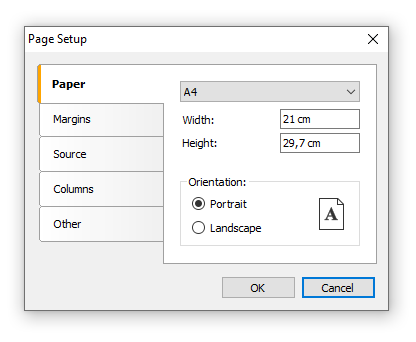
The "Paper" group allows to set the paper size and orientation. It is possible to choose one of the supported sizes, by using the drop-down list. It contains all paper sizes which are supported by the current printer.
Current printer can be configured by using "File|Printer Setup..." menu.
The "Margins" group allows to setup page margins. The "Mirror margins on even pages" options can be used to print booklets:
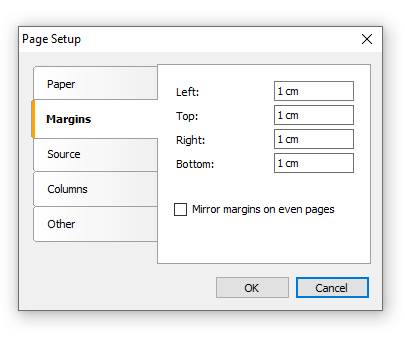
The "Source" group allows choosing the source of the paper. Note that the sources can be given separately, that of the first page of the prepared report, and that of the rest of pages:
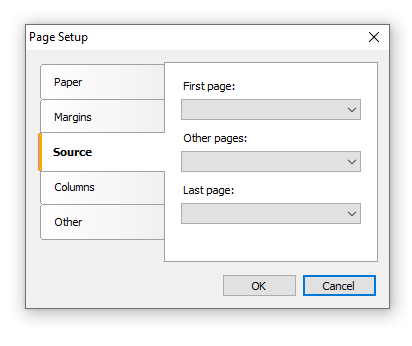
The source can be chosen in the "Print" dialog as well.
The "Columns" group allows setup the column parameters for multi-columned report. For this, the number of columns need to be indicated and (optional) correct the width of the column and the position of every column:
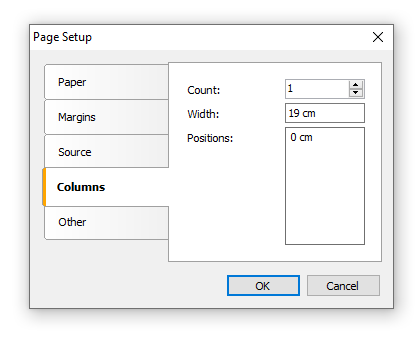
The "Other" group allows giving certain helpful page properties. It is possible to indicate duplex mode for duplex printing if your printer supports this mode. Here it is also possible to set the watermark, which will be printed on prepared report pages:
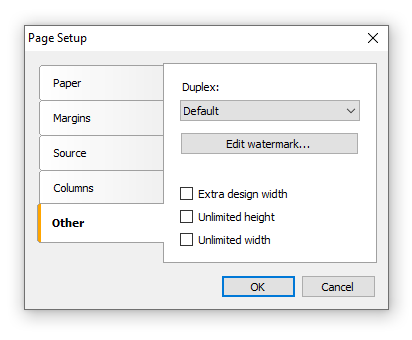
The "Extra design width" checkbox allows to increase the page width in the design mode. It may be useful if you work with such objects as "Table" or "Matrix".
The duplex mode can be chosen in the "Print" dialog as well.