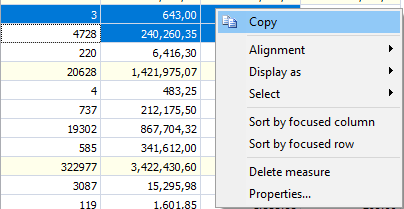Data export
FastCube can export grid data to a number of formats for further editing, archiving or sending by email, etc.
Presently export is supported in five formats: Excel, ODS, XML, HTML and DBF. Export in each format is initiated from buttons on the toolbar:
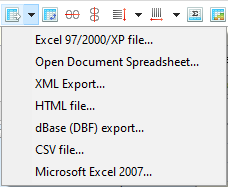
Exporting uses either the grid data or the source cube data, depending on the export format chosen. So, for example, Excel export uses the dimensions and measures in the grid, while DBF export is from the source cube data.
In addition to exporting data, FastCube can copy data from a selected region to the clipboard. A region in the grid can be selected either using the mouse or by pressing the Shift+arrow keys on the keyboard. Copying to the clipboard is done using the usual 'Ctrl+C' or 'Ctrl+Insert' combinations or using the context menu: