Print order
So, there are several bands on the page. Look at how FastReport will create a report:
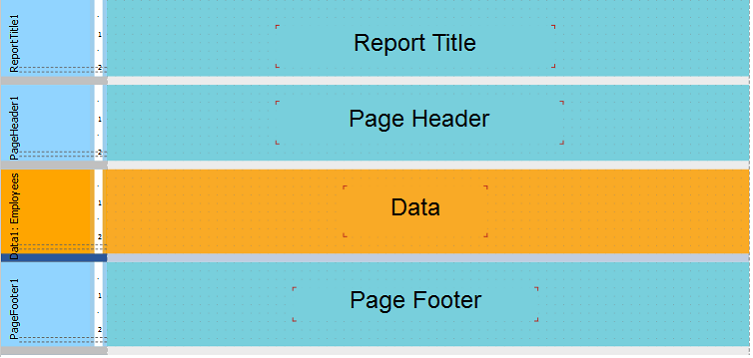
The order of the bands is as follows:
- report title;
- page header;
- data. Will be printed as many times as there are rows in the data source that is connected to the band;
- page footer.
The finished report will look like this:
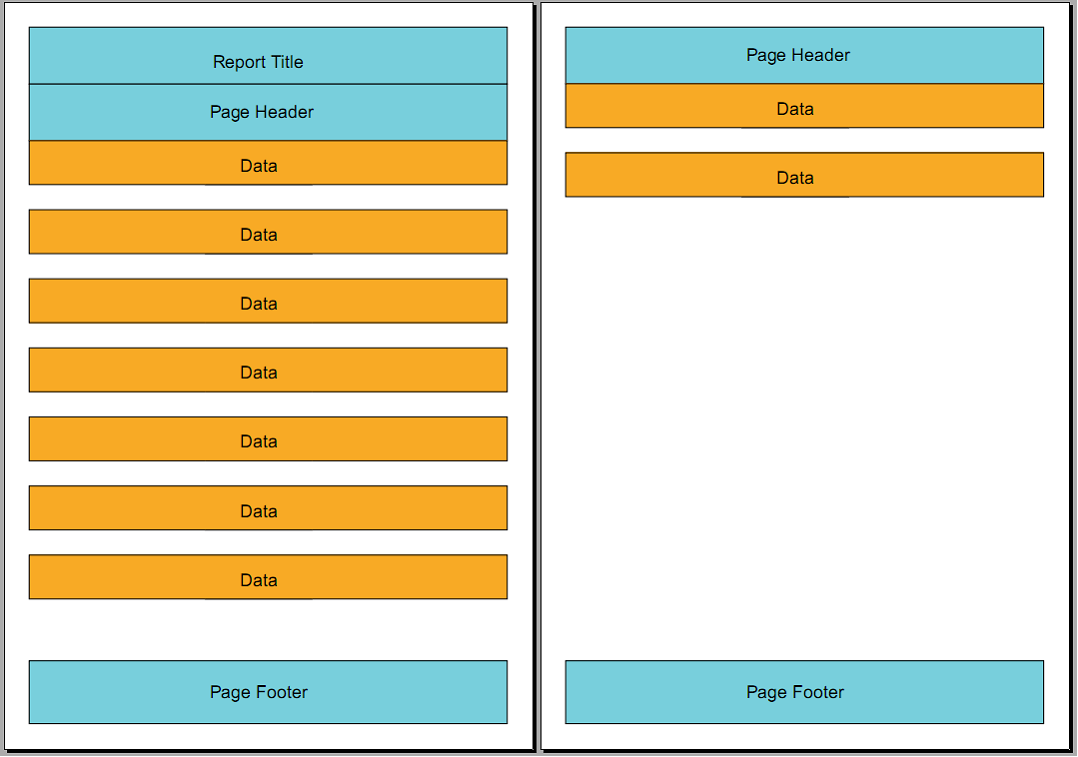
In the process of printing, FastReport checks if there is enough space on the current page of the prepared report, so that the band can be printed. If there isn’t enough space, the following occurs:
- page footer is printed;
- a new page is added;
- page header is printed;
- continues to print the band which did not fit on the previous page.