Working principle
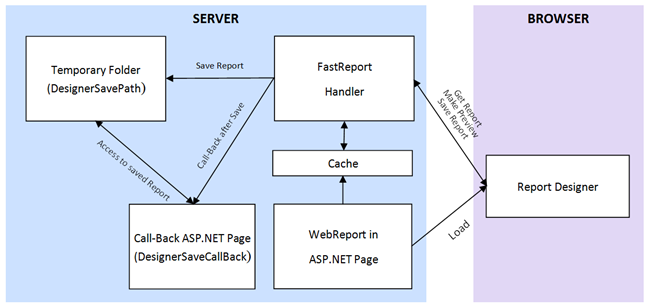
The Online Designer can be used together FastReport.Net WebReport objects in editions FastReport .Net Win+Web, Professional, Enterprise.
On-line Designer can change the script of the report and event handlers of the report, but by default for security reasons this option is disabled. This feature can be enabled in the properties of the object WebReport. When this option is disabled the script contents after design will be ignored and replaced with the original text. Also, for security purposes we do not send in Designer built-in connection strings.
- WebReport object loads in ASP.NET page.
- WebReport sends an AJAX request to the handler of FastReport to get of on-line Designers container in iframe context (The code of the Report Designer is placed in a separate folder on the application site).
- When On-line Designer is loaded in browser it sends AJAX query to the handler to get a report template (getReportByUUIDFrom).
- The server application prepares and sends a report template to the On-line Designer.
- The Designer can request a preview of the current report. It sends request to the handler in server (makePreviewByUUID). The server application runs a received report and sends back result in html. The Designer shows it in preview window. This preview can be printed or exported in several formats.
- The Designer can save a report in server through AJAX query (saveReportByUUIDTo) with report contents. The server application prepares received data and sends request to call-back page in application.
Object WebReport exists in the server cache for a limited time, and then deleted from memory. Time of keeping an object in memory is determined in minutes in property WebReport.CacheDelay (by default: 60).