SVG object
This object is used for displaying vector images in SVG format. An example of such an image:
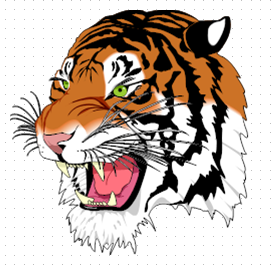
To add an SVG image, add an SVG object to your report using the following button in the object panel: ![]()
After that click on the object twice, or select "Edit" in the context menu. This will open the Image Editor, which is similar to the Image Object Editor.
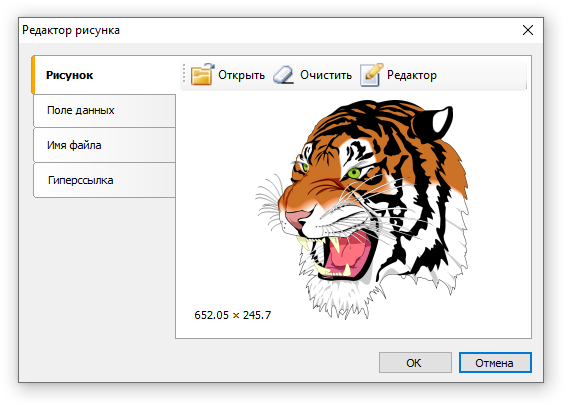
In this editor you can set the image that will be shown by the object. You can include an image in the report template (the "Open" button on the "Image" tab), select an SVG image from the data table (the "Data Field" tab), establish a connection to an external SVG file (the "File name" tab, in this case you need to distribute this file together with the template) or set a hyperlink from the address from which the image will be obtained (the "Hyperlink" tab).
If you include an image in the report template, its string representation will be stored in the SVGString property. The screenshot shows a fragment of such a line:
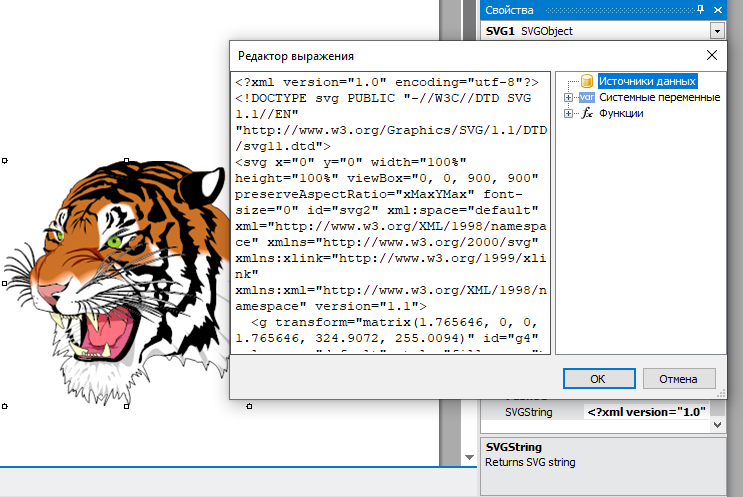
The SVG object supports the same sizing modes as the Picture object: AutoSize, CenterImage, Normal, StretchImage, Zoom.
A detailed description of these modes is given in the description of the Picture object.