For editing a page of a prepared report, click the ![]() button in the preview window. During this, the current page will loaded in the report designer, where you can do whatever you want with it:
button in the preview window. During this, the current page will loaded in the report designer, where you can do whatever you want with it:
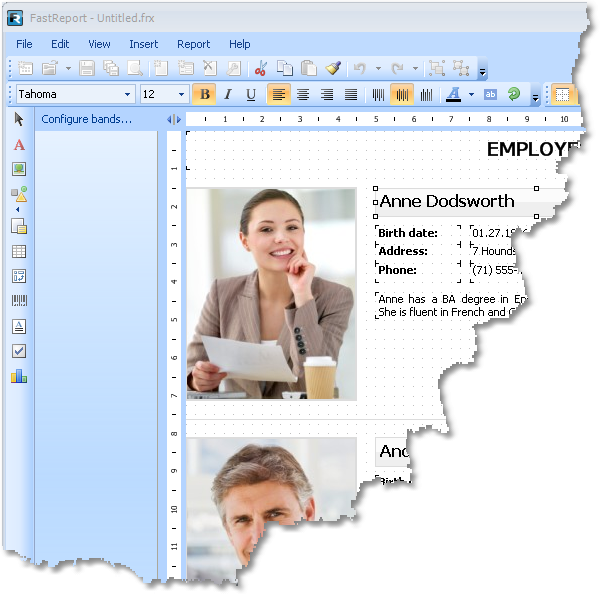
After editing, close the designer. When doing this, you will be asked to save the changes in the report page.