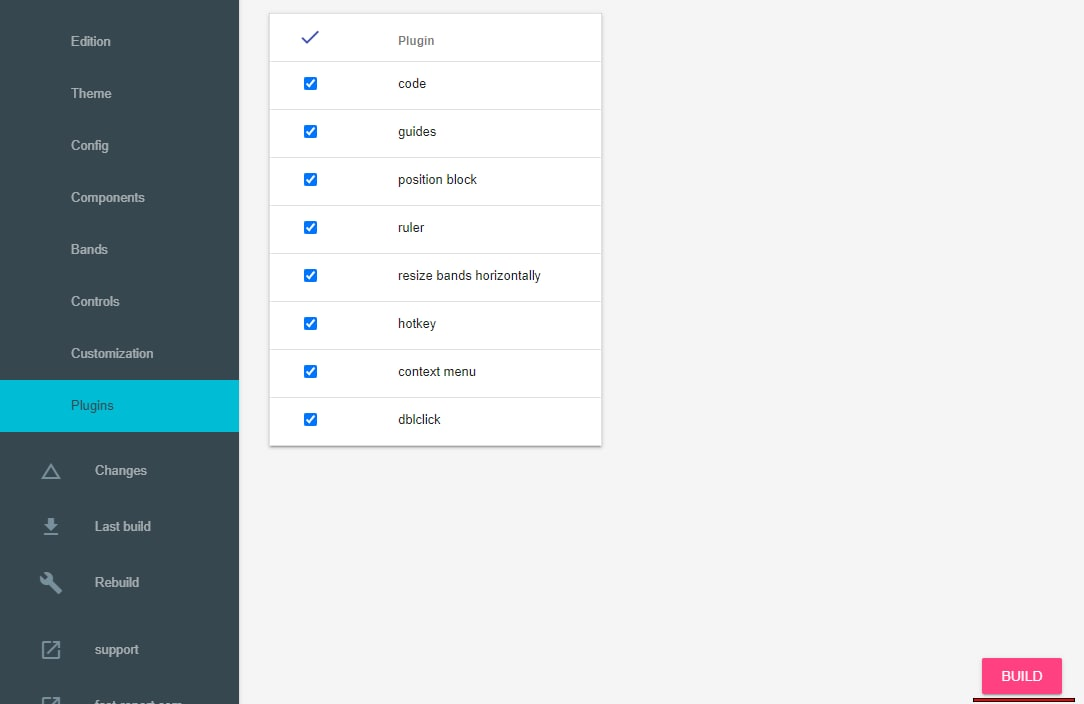How to update FastReport Online Designer to the latest version
Starting with version 2021.4.5 FastReport Online Designer is switched to new licensing. You can read more about it in the license agreement.
Along with it, there’s a new way of installing the updates. In order to update the Online Designer to the latest version you need to log into your customer panel: https://cpanel.fast-report.com/
Then in the FastReport Online Designer tab switch to the FastReport Online Designer Builder page.
Now you need to set up the designer configuration.
Or you can rebuild the designer with the settings you were previously using.
After the setup is done, click on the “Build” button in the “Plugins” tab.
After the preceding steps are done, FastReport Online Designer will soon appear in the FastReport Online Designer Builder or be emailed to you.