How to display report pages on separate sheets in Excel
2019-10-14
Until recently, the export of multi-page reports in Excel format was done on one sheet. That is, all pages of the report were displayed on one sheet in Excel. Of course, this is not always convenient; it would be better to be able to display each page of the report on a separate sheet in an Excel document. Now there is such an opportunity. A new option Split Pages (separate pages) has appeared in the Excel export settings:
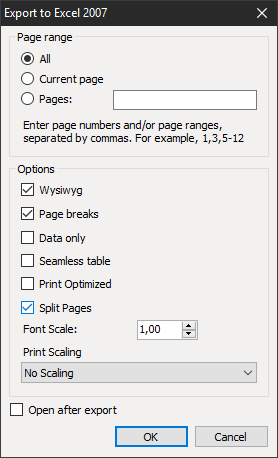
Here's what the report looks like if Split Pages is disabled:
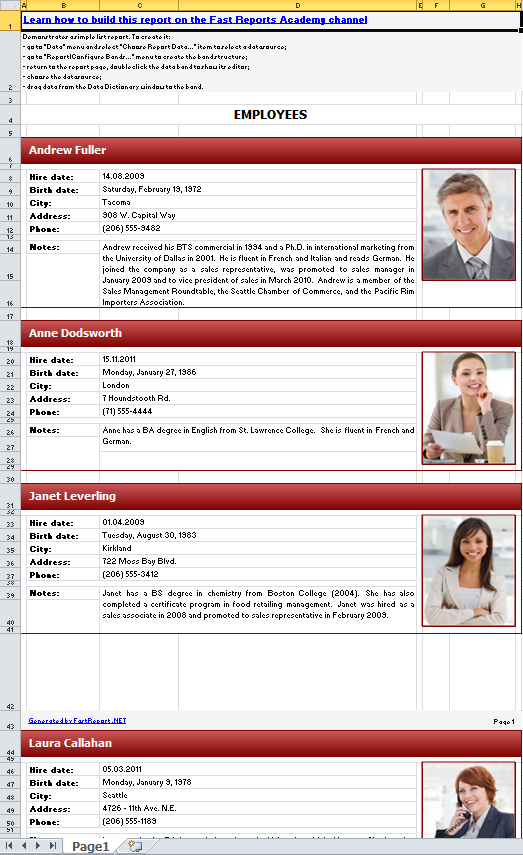
Now enable the option:
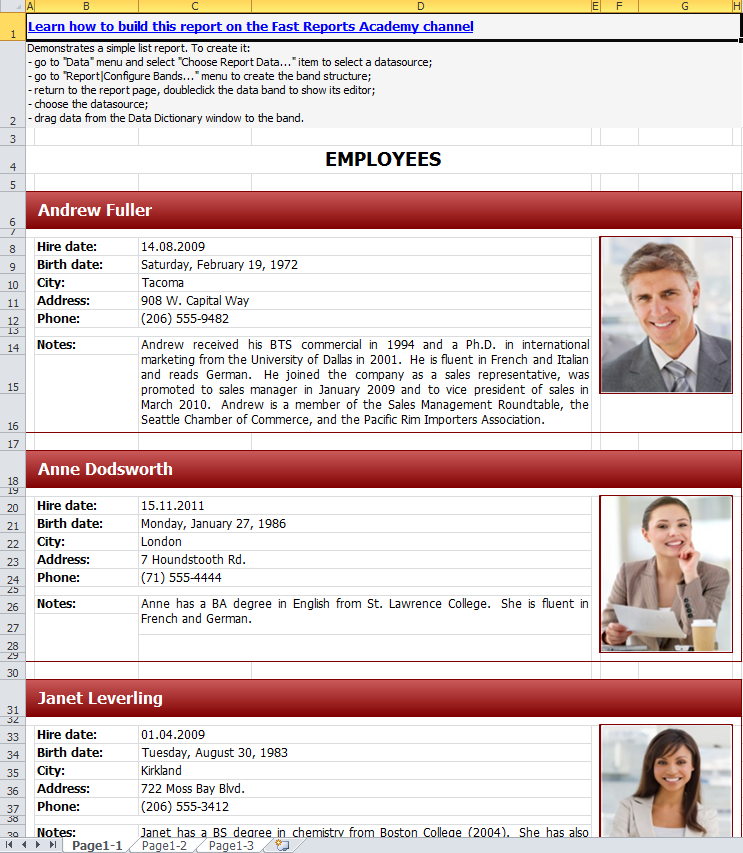
Three sheets appeared. Each of them has a corresponding report page:
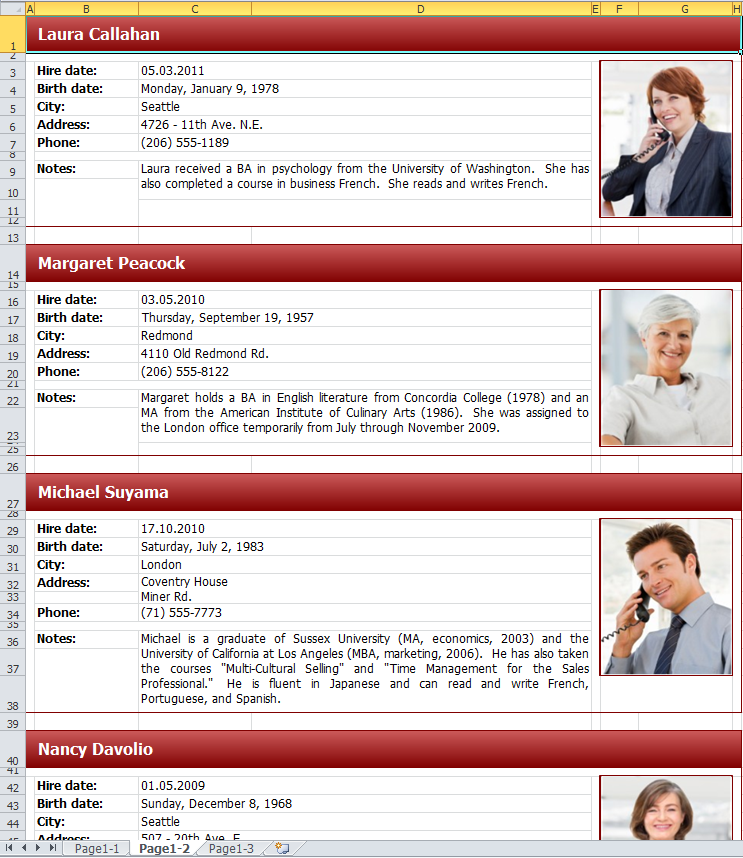
We have long lacked such an option. Now export to .xlsx format has become even more functional.
26 de abril de 2023
How to use RFID tags in FastReport .NET
The new page object is an RFID tag in FastReport.NET allows users to use the library to create labels or maps without third-party programs
20 de abril de 2023
How to update FastReport Online Designer to the latest version
Step-by-step instructions for updating FastReport Online Designer to the latest version via the client panel.
14 de março de 2023
The Future of Report Generation with Blazor WebAssembly
Step-by-step instructions for creating a demo application on .NET 6 and 7 directly in the browser using Blazor WebAssembly in FastReport .NET.