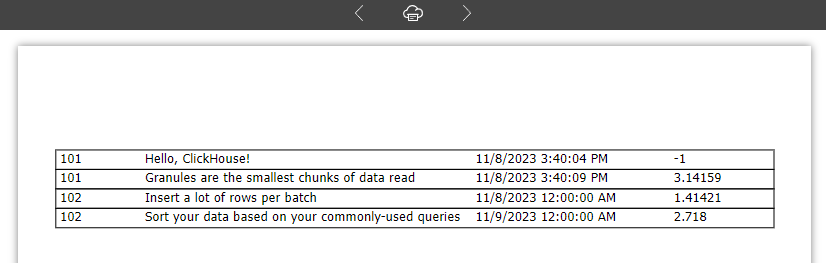How to work with ClickHouse in FastReport Cloud
ClickHouse is a popular database that is convenient for data analysis. In this article, you will learn how to connect to this database from the FastReport Cloud service for report generation and storage.
As an example, the article will use a database of tutorials on working with ClickHouse.
In our case, “default” is the name of the database, and “my first table” is the name of the table. To add our database as a data source, select “ClickHouse” when adding a source. You will see the dialog:
We don’t need the table name now, just the database name. So, let’s fill out the form:
As you can see from the dialog, the connection test was successful. Now just click “Connect,” and the connection will be saved among the existing ones.
You can then use this connection in your reports. Now let’s try to make a simple report based on this connection:
And, of course, take a look at the report preview:
If we compare the data from the original table with our report, it will be quite obvious that the connection is functioning properly.