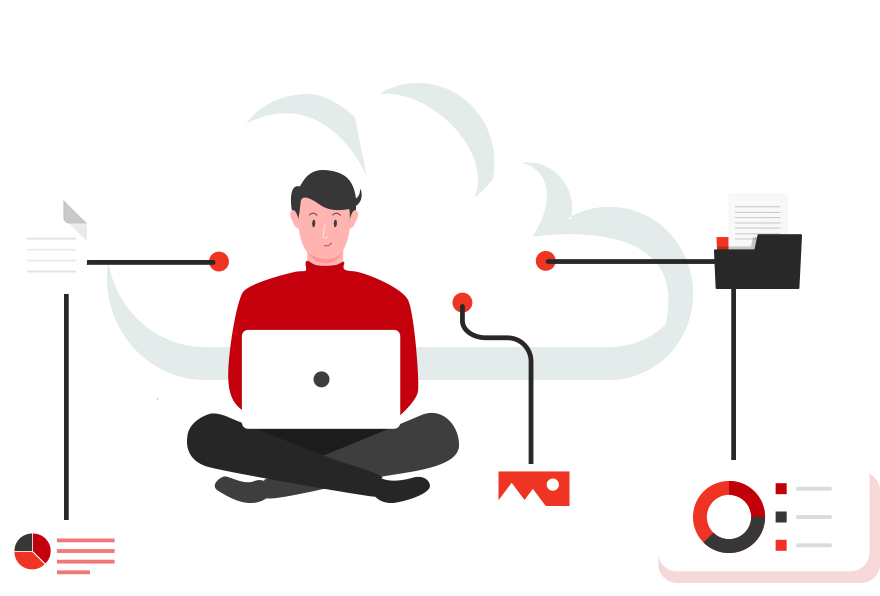A closer look at FastReport Cloud - cloud reporting
FastReport Cloud is a set of tools for building documents. The service allows making reports and documents based on preconceived templates kept in a cloud.
The story behind FastReport Cloud
FastReport Cloud is based on FastReport .NET library, released in March 2009 and being developed until today. A shift to the cloud is the most logical way of development for the company products. First, it provides users with full cross-platform software and simplifies the introduction process. Now you do not need to install anything, just enter a login and a password.
Reports in our life
Any business accumulates and stores data in some form. It could be a database or a simple file on a hard disc. As a rule, such a type is convenient to store but not to present, obtain the important information, or make decisions by users. Our tools, solutions and libraries allow making data informative. These may be documents or tables – structured in the way that is necessary and convenient for the users to solve their specific tasks.
Works directly in a browser
FastReport Cloud allows creating and setting templates, connecting to them data from remote sources, and exporting into various formats directly in a browser. All these files are stored in a cloud; thus, you only need access to the Internet for your work. Documents building, which may appear rather demanding for large volumes of data, is also transferred to the cloud. This allows redirecting resources (both computational and human) to higher priority tasks. The result of such building can be accessed from any place.
Online Designer
An online designer is built in FastReport Cloud. It allows users to:
- Change properties of all report objects, add news and remove old ones.
- Configure bands.
- Connect to the report data sources from a subscription or create new ones (the currently supported ones are JSON, CSV, XML, MS SQL, PostgreSQL, MySQL, and Oracle DB).
- Edit template scripts.
- Use preview.
The online designer supports various objects, among which:
- Text.
- Table.
- Image.
- Bar code (both string and two-dimensional).
- Matrix.
- Digital signature.
- Scale.
- RichText (text with broader formatting opportunities).
- Check boxes.
- Geometric shapes.
- Nested report (nestedness is not limited: a nested report may have its own nested report, and so on).
Simple introduction to the user applications
We have created tools (SDK) to work with our API for many programming languages, including C#, Java, JavaScript, Python, Golang, Haskell, and C++. This will simplify FastReport Cloud operating from user applications. All the feature set of our API is used directly from the code regardless of a platform or an operational system. You may see the examples of using the SDK here.
Team work
Cloud storing and flexible setting of rights allow sharing the created documents with all members of your organization. Additionally, you may set the rights so that only a certain group of individuals had an access to confidential data. The rights are attributed to groups of users and are grouped by type. Each separate right gives an access to a certain action. At the same time, a creator or an owner of a file is also a group, although consisting of just one person.
For all new files, default rights are applied. You can set them too, as you wish. If you need to make an exception, an authorized user may set their own distribution of rights which will rewrite the default rights.
Planning and storing documents
All documents in FastReport Cloud are stored in folders. By default, every subscription has three root folders for each document type. When browsing catalogs with documents, one may sort and search. Having selected a file or a folder, the user may relocate or copy their data, even into a folder of another subscription, if the user has the relevant rights.
The user interface allows working with several files at a time, without repeating the same actions for every document.
Safety
The automation service supports a two-factor authentication via Microsoft Authenticator or Google Authenticator. We strongly recommend switching on a two-factor authentication, so that attackers had no access to your resources even if they know the data for entering under your account.
Using a Cloud for business solutions
Give a couple of examples:
- A customer has a web-application which returns data in JSON format on request. This information will be further used in various PDF documents. To solve this task, it is sufficient to create a data source, indicate the http address at which that JSON can be found, and connect the data source to the template. From that moment on, a PDF document with actual data can be made in one click.
- Another case describes creating a price list with scheduled daily uploading. First create a template in the designer and a data source is indicated. Then we set uploading to FTP at a certain time of the day with our planner. Additionally, we set sending the ready data via e-mail.
Conclusion
Transition to a cloud provides the company products with full cross-platform software and gives an opportunity to work from any spot on the Earth. The most important thing is that you do not have to install anything. The entry threshold for new users became much lower, while the flexibility of use scenarios increased.