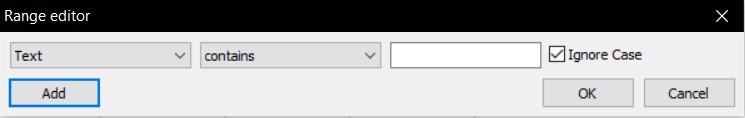How to use filters and sorting options in FastCube VCL
Data filtering is essential when working with information. It is difficult to imagine analytical tools without this option. Most often, filters and sorting are used for:
-
quick access to data;
-
making data user-friendly;
-
convenient editing of data;
-
structuring information.
You need to use the Measure tool to work with filters in FastCube VCL. Once you left-click it, you will see the following window:
Here you can control the displayed data using the buttons at the bottom.
![]() - display all measures;
- display all measures;
![]() - remove all measures;
- remove all measures;
![]() - reverse the order of the displayed and not displayed data;
- reverse the order of the displayed and not displayed data;
![]() - move the measure one level up;
- move the measure one level up;
![]() - move the measure one level down;
- move the measure one level down;
![]() - accept changes.
- accept changes.
The screenshots below show how the buttons for moving columns up and down the list work.
It is also possible to apply filtering via the measures menu. To do this, right-click on the item you want to filter and select “Filter out this item” or “Filter out all other items”. The item you need will be filtered.
Now we are going to create a filter by condition. Right-click on one of the items in the field list and select “create a custom filter”.
The custom filter can be configured in the range editor. It can include several items, as in the example below.
You need to click on the measure editor button to filter aggregation items by indicator.
This screenshot shows the “general” window, where filtering will be applied only for one aggregate item. In this case, it will be the “sum” item.
Now you know about filtering and sorting options available in the FastCube VCL analytical environment.