Updated export engine in FastReport VCL 6
Fast Report 6 pleased us with an updated export engine. This affected the export of compound objects, such as charts, maps, RichText. Earlier these objects were exported as a picture, but now a vector representation of objects and text is used. This means the scaling of objects does not affect the quality.
It is better to consider this with examples. Since there was no Map object in the 5th version of FR VCL, let's look at the example of a Chart object. I will present screenshots of the export of the one and the same report in the 5th and 6th versions.
Diagrams’ representation in the 5th and 6th versions differs in color filling. In the previous version, the diagram was painted with a lurid vivid colors. I agree, it contrasts, but looks "childish". In the 6th version, quiet colors are used for filling, and it looks "more mature".
Let's look at exporting to a PDF report format with a chart in version 5. To show the disadvantages of using a picture to display compound objects, I zoomed in:
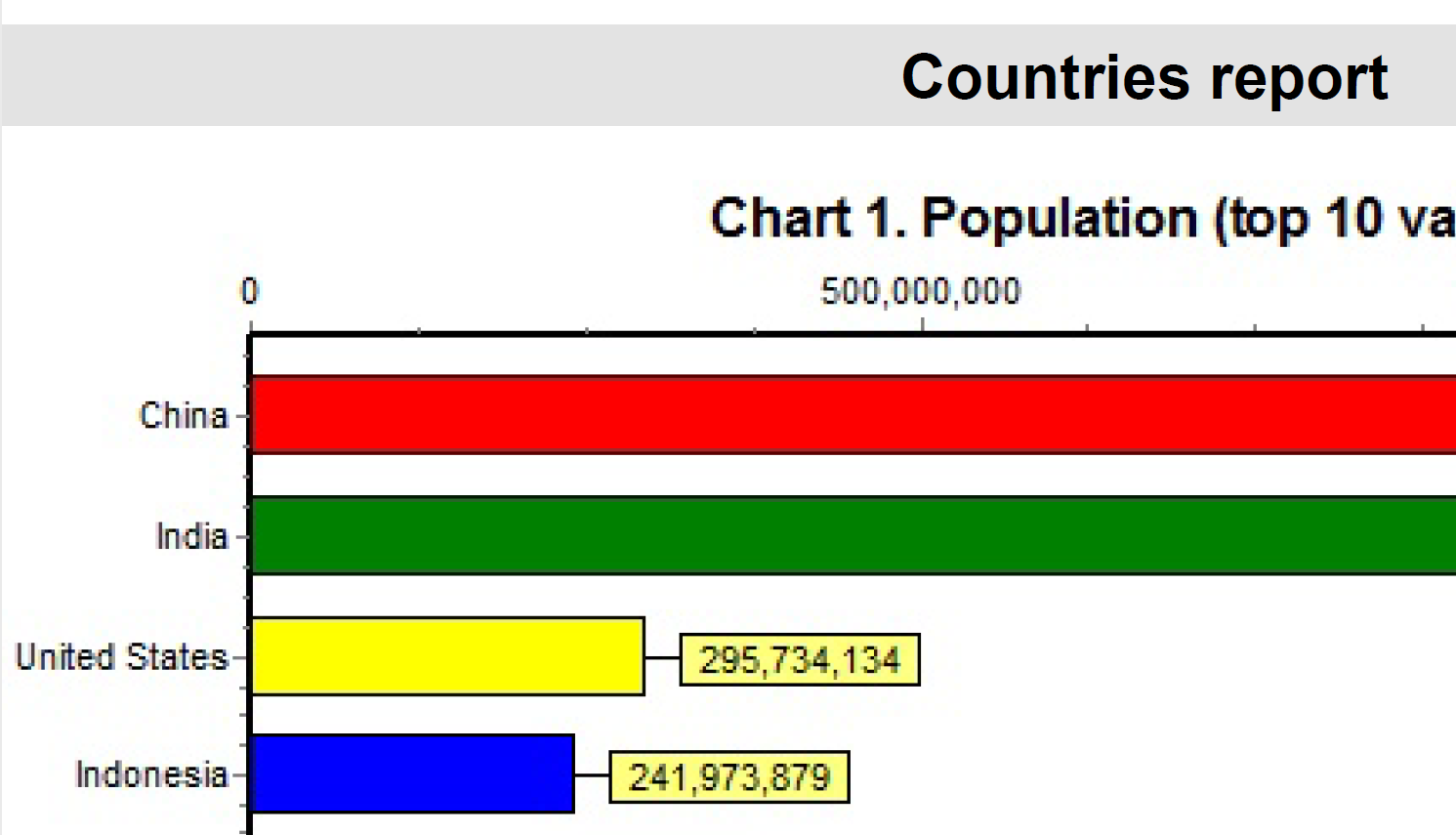
Even with a slight zooming, the picture quality deteriorates noticeably. In addition, there is no way to select and copy the inscription. Now look at the PDF export of the same report in FR VCL 6:
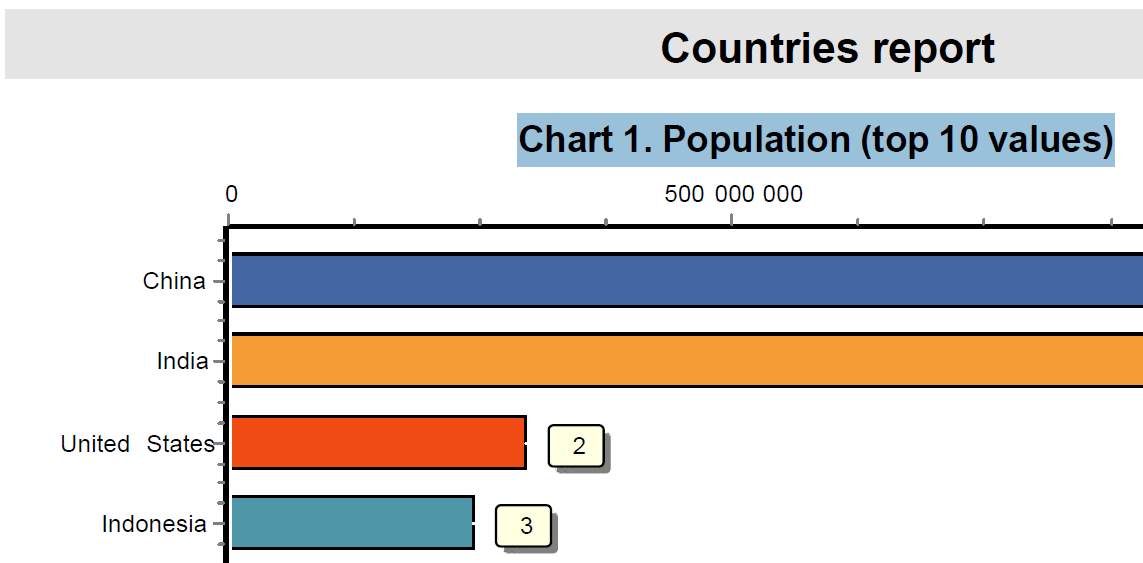
And even at high magnification ...
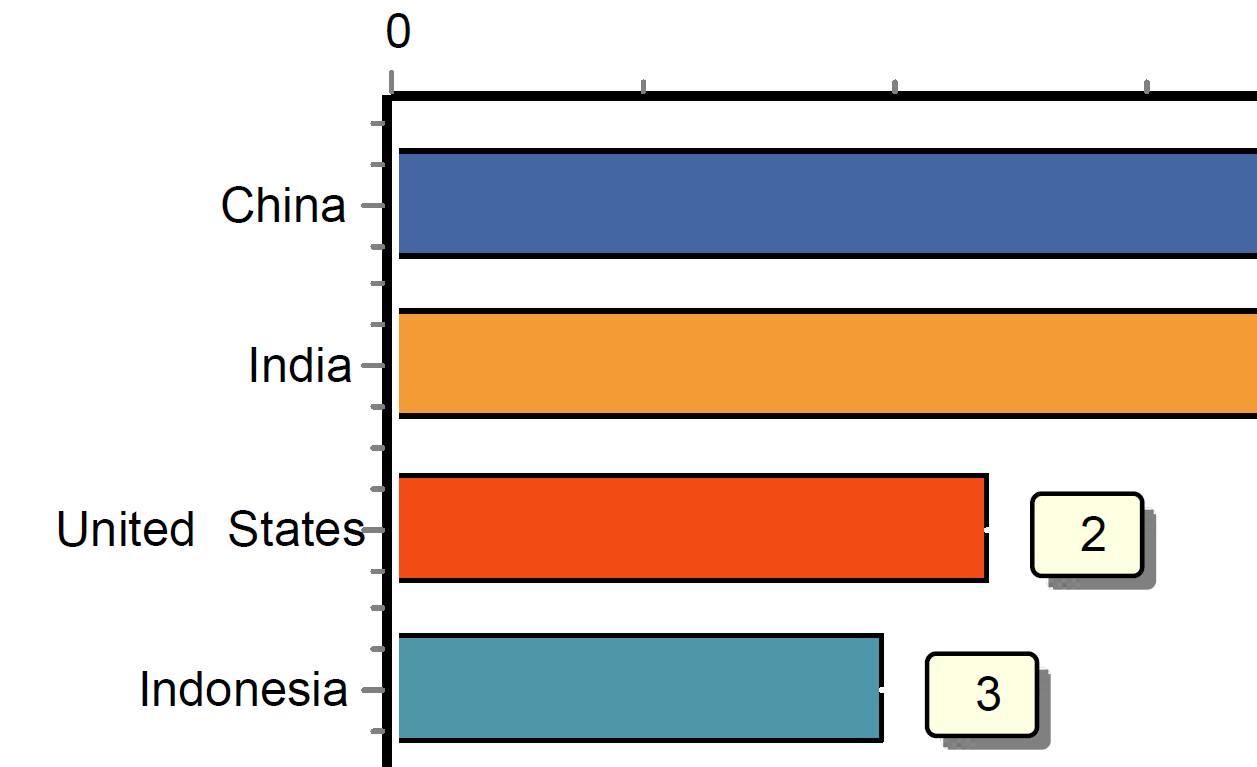
The chart looks perfect.
Note that on the previous screenshot, I showed the highlighted chart title. Any text in a diagram, map or RichText can now be selected and copied to the clipboard.
The PDF file size for FR VCL 5 is 447KB, and for FR VCL 6 is 307KB. That is, updates have benefited not only the quality of exports, but also the size of the resulting file.
Since we are considering PDF export, take a look at its settings for the 5th ...
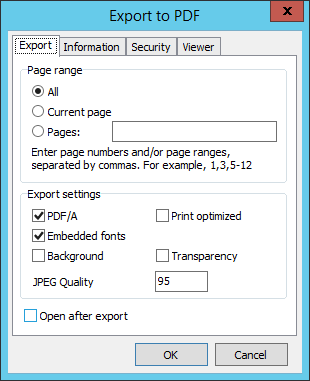
and the 6th version:
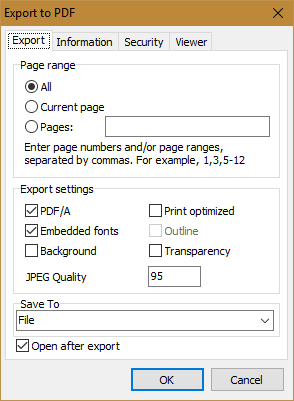
The Outline option is available. At the bottom of the form appeared drop-down list with options for saving the report:
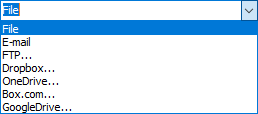
As you can see, in addition to saving to the local disk (File option), you can save the report to a remote FTP server or to one of the cloud stores.
Updated export is applied for three formats: PDF, HTML5 and SVG.