Winner of FastReport VCL Demo contest
During the summer we held a contest for the best demo addon, application or report for FastReport VCL 6.
We selected two winners whose projects complied with all the rules. They received their prizes and took a minute to tell us about themselves and their projects.
First winning project: custom DB engine. A universal components wrapper for remote access to any DB (access through ADO).

About the winner:
Pierre Pede is a software developer, working in PRODATIC-EDV-Konzept GmbH in Wermelskirchen. Feels at home in the programming languages Java, Delphi and C #. In addition to other projects, he takes care of the Delphi print control for our ERP solution.
He also develops business components for Delphi Cloud projects with the TMS for his own company, Pierre Pede Computing, under which the expansion that took part in the contest was created.
“Your call for your contest gave me the decisive push to share the extension I had created with you and I would be happy if this data access component in its final form becomes part of Fast Reports”
Check out his project on GutHub: https://github.com/pipcom/FR6-TMS-RemoteDB-Adapter
Second winner is a demo report that uses Charts and Graphs to demonstrate COVID-19 statistics, using either WHO data or local data.
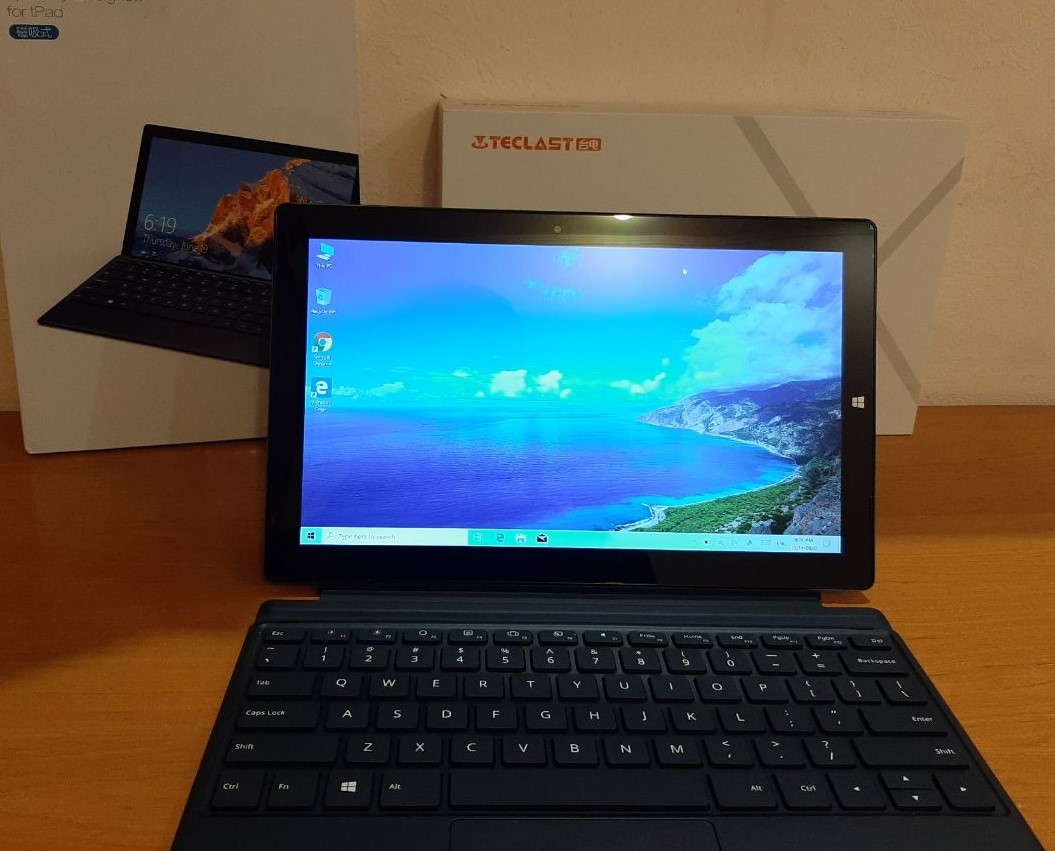

Michael tells about himself:
I'm a cofounder of FSPro Labs company. We are the developers of Event Log Explorer software which helps digital forensic examiners and system administrators to analyze Windows event logs. Since 2006 we use FastReport to generate event reports, and we also use FastCube to build summary tables and pivot charts on events. We are happy with the quality of the Fast Reports' software as well as the technical support services.
His winning project: https://github.com/mikefsp/fr-contest-20