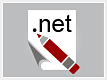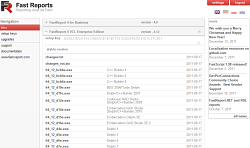Nachrichten
8. April 2025
Aktualisierung von .NET-Produkten auf Version 2025.2
In Version 2025.2 erschien: .NET 9, das FastScript library.NET , ein Import-Plugin aus Word, ein Konnektor zu Apache Ignite, Verbesserungen am Designer und Exporten, neue Funktionen im WebReport.
26. Januar 2012
RAD Studio Reporting with FastReport
Join our webinar! Topics covered will include:
• FastReport RAD Edition - what it is and how to use it • Migration of reports from QuickReport and Rave Reports to FastReport • Introduction to data analysis and presentation with FastCube. All registered Delphi, C++Builder and RAD Studio XE2 users who attend the webinar will get a free copy of FastCube Embarcadero Edition! (if you haven’t already received it from an earlier promotion). Webinar's language - English.
17. Januar 2012
New version FastReport.NET 1.8
We are pleased to release the new version of FastReport.Net - report generator for MS Visual Studio software developers. The main feature of the new version is its ability to use WebReport components in Web Farm and Web Garden technologies. It allows you to divide web-application (or site) work over several servers (Web Farm) or over several process in one server (Web Garden) in order to reduce server load and increase system resilience should problems arise with one of the servers or processes at report generation time. Full change-list: + added Web Farms and Web Gardens support in WebReport + added HoverStyle property to all report objects + added WebReport.CachePriority property * improved WebReport using ControlState instead of ViewState, increased speed and stability - fixed bug when opening RDL-file from recent files list - fixed bug with empty sub-report - fixed bug in Crystal Reports import plugin (incorrect conversion of type of some sections) - fixed bug in Crystal Reports import plugin (incorrect conversion of report creation date) - fixed bug in Crystal Reports import plugin (incorrect conversion of PaperOrientation property) - fixed bug in Crystal Reports import plugin (incorrect conversion of paper size for formats B4 and B5) - fixed bug in Crystal Reports import plugin (incorrect conversion of groups) - fixed bug with sub-report and KeepTogether - fixed bug with report parameters and undo/redo - fixed bug with null thickness and Dash or Dot style of lines in PDF export - fixed bug with two-pass report and business object datasource - fixed bug with printing/exporting interactive reports - fixed bug when invoking WebReport component designer - fixed padding when exporting to RTF/Word2007 - fixed bug in PDF export (images and encryption) - fixed bug with images when editing a prepared report - fixed number format when exporting to Excel
29. Dezember 2011
Frequently Asked Question update
We have updated the FAQs and added two new branches: "FastReport.NET" and "Licensing, ordering questions". Please visit FAQ and find answers to your questions!
17. Dezember 2011
Improved customer panel
We have updated the customers web-panel. We hope it is easier to use; you can tune it (select which IDE you use, which files you want to see for downloading etc.) and it is now available in 4 languages (with 3 more to be added very soon - if you want to add your own language, please write to us).
It is only available for our customers: please come and check it out now! We are waiting for your opinion.
8. Dezember 2011
Localization resources on github.com
You may know that the advanced reporting tool for Embarcadero RAD Studio / Delphi / C++Builder was localized for more than 30 languages https://github.com/FastReports/FastReport.VCL.RESNow you can translate to other languages or add translations to FastReport VCL – it has never been simpler! Sign up for https://github.com, offer your version of localization resources, after editing send Pull Request - a request for adding changes (manual with pictures https://github.com/blog/844-forking-with-the-edit-button).
6. Dezember 2011
FastScript 1.98 released!
One more leading scripting tool is now available for FireMonkey developers. So, what about adding scripting functionality to MacOS X projects?Four scripting languages (PascalScript, C++Script, BasicScript and JScript) with access to any object inside your application. Standard libraries for accessing base classes, controls, forms and DB, step-trace debugging, syntax highlighting, rtti for FireMonkey (and not only - for different platforms) classes.It also supports Embarcadero (ex Borland and CodeGear) Delphi 4-XE2, C++Builder 4-XE2, Kylix 1-3 and Lazarus.+ added support for Embarcadero Rad Studio XE2 for x32/x64 compilers+ added support for Embarcadero FireMonkey framework for Windows x32/x64 and Mac OSX platforms (include rtti for new classes and visual controls - fsSynMemo, TfsTree)+ added support for int64 type in script code- fixed AV for 64-bit versions of FPC- fixed error in accessing AnsiString property values for FPC
19. November 2011
DevProConnections Community Choice Awards - Best Vendor Support
Fast Reports has won the following awards for the DevProConnections Community Choice Awards: Best Vendor Support: Bronze