Intelligent Mail barcode
Until now the USA have been used two standards for barcode symbolizm for mail: POSTNET and PLANET.
These standards make it possible to encode zip codes and services, mainly to sort and track mail.
POSTNET is able to encode a five-digit zip code, a 4-digit plus-code and a 2-digit delivery point code.
The POSTNET (Postal Numeric Encoding Technique) and PLANET (Postal Alphanumeric Encoding Technique) bar codes are used by the US Postal Service. The POSTNET bar codes have a variable length of 32 to 62 bars, and PLANET has 62 or 72 bars. They are modulated in height (vertical columns have different lengths) and 2-states (there are two different types of bars, short and high). Each digit of the encoded data is represented by a group of five bars. POSTNET barcodes have exactly two full bars in each group of five, and the bar code PLANET has three bars.
As it is mentioned above, there has been created a new Intelligent Mail standard, which also uses symbolics based on the height of bars. It is based on POSTNET and PLANET.
IMb (Intelligent Mail barcode) (USPS OneCode) is a height-modulated barcode, that encodes up to 31 digits of mail data in 65 vertical bars using a 4-state symbol. This symbolizm uses four different states of "bars", which allows you to encode more information in one barcode.
IMb technology effectively combines the capabilities of PLANET and POSTNET in one barcode. It allows mail users to use one barcode for simultaneous participation in several email services, expands the ability of email users to track individual mail items and provides greater visibility of mail flow. Using this barcode allows the Postal Service to provide multiple services to the distribution industry and additional mail tracking features, and to monitor mail productivity and reduce costs. Like POSTNET, IMb has a checksum to check the integrity of the code and possible recovery of corrupted code.
Compared to POSTNET, IMb has a much larger data capacity (31 characters vs. 11). In addition to the routing code, the Intelligent Mail barcode includes four additional fields: a barcode identifier, a service type identifier (STID), a mail program identifier (MID), and a serial number. These additional fields allow mail users to define a mail class, identify the services they want to purchase (for example, address tracking and correction), and also allow mail clients to uniquely identify mail items.
The shortcomings include a fairly long code length and the ability to code numbers only.
Intelligent Mail allows you to encode the following information:
1) Identifier of the bar code (2 characters) - assigned by the postal service of the American states;
2) Service type identifier (3 characters) - mail class or other service;
3) Sender ID (6 or 9 characters) - the identifier of the specific company, assigned by the postal service of the American states;
4) Serial number (6 or 9 characters) - the postal sender is assigned a number to identify the specific recipient or household;
5) Postal code of the delivery point (11 characters) - optional field.
The distribution of the encoded information is following:
|
Barcode identifier (2 characters) |
Service type identifier (3 characters) |
Sender ID (6 characters) |
Serial number (9 characters) |
ZIP code of delivery point (0, 5, 9 or 11 characters) |
Or:
|
Barcode identifier (2 characters) |
Service type identifier (3 characters) |
Sender ID (9 characters) |
Serial number (6 characters) |
ZIP code of delivery point (0, 5, 9 or 11 characters) |
FastReport.Net, since version 2017.03.01 supports bar codes of the Intelligent Mail standard. Let us take a close look at them:
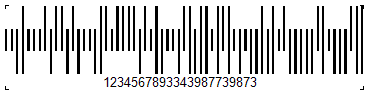
The bars have different heights, direction (up, down) and thickness.
In FastReport a minimum code length is 20 characters. That is because with the 21st character there begins the Postal Code of the delivery point, which is optional.
Changing just one digit completely changes the barcode:
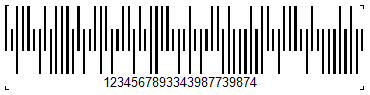
Such a code can be printed not only on the envelope, but also directly on the document, and it later will be read through a special transparent envelope window.