How to make a simplified web designer for reports
Report designer has a lot of useful features. This is a complete development environment with many options, a full study of which will require a lot of time. But what if you need to develop simple reports, or do not need to be developed, but only edit existing ones. Then the complex interface and report designer redundant only interfere with work. The optimal solution would be to leave only the necessary functionality for the user's needs. The problem of simplifying the web report designer announced one of Stimulsoft Reports Generator users:
https://forum.stimulsoft.com/viewtopic.php?f=8&t=56115
We want to integrate decent feature of Stimulsoft Reports - the Designer into our application for end-users. As you know, in the Designer, user can create report online\web. By this oportunity i would to thank you for this feature. The issue that was raised during the testing, it is bit complicated for not "IT guys", and, therefore, is there a "light" version of this for typical "manager assistants" with simpler interface ? He hope for yes but if no, can you please inform how can we do make the current version of the Designer more basic\simpler by ourselves (please provide docs\links if available)?
The developers offered to edit the designer's source codes to address this issue. This option will not suit everyone. I would like to be able to customize the designer, as it is done in FastReport Online Designer. Let's see how this is implemented.
FastReport.Net web report designer has great potential display settings, composition and functionality. And although you cannot add your own designer functionality without editing the source code, but to hide or customize the display of the current, you can easily.
In order to download the Web designer from the developer’s website, firstly you need to configure it in special wizard:
https://dsg2014.fast-report.com:3000/#/builder/themes.
Online designer Configuration Wizard offers us the following configuration steps:
- design theme;
- configuration;
- Components;
- bands;
- dialog controls;
- settings and plug-ins.
Theme
It implies not only a difference in the colour scheme, but also in displaying the menu and toolbars. There are three themes: none, classic and mini. The first has a simplified design, no menu panel and toolbars. The second is the most complete theme, including all menus and toolbars. The third is the most ascetic, minimum of possibilities.
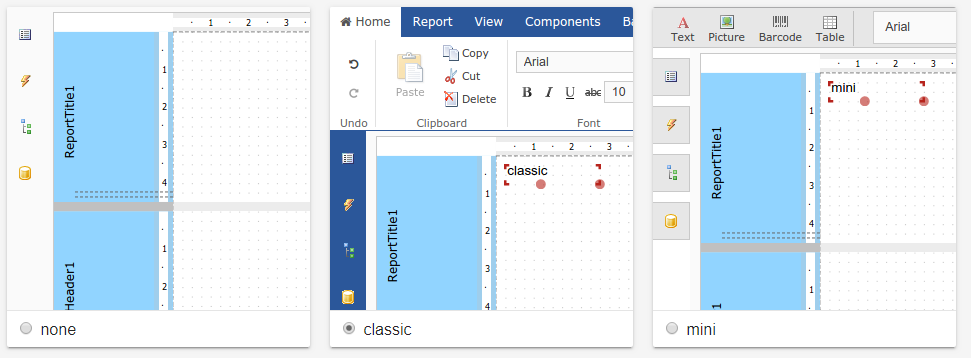
Configuration
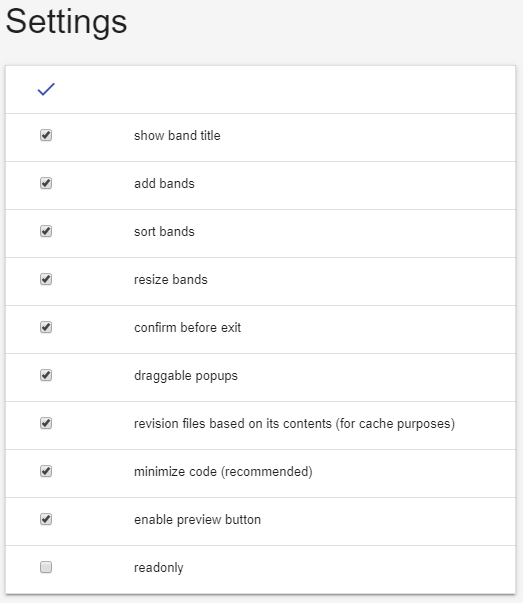
This section allows you to turn on/disable various features, such as:
adding bands, changing band sizes, displaying preview buttons, and more.
You can limit your users with band settings so that they don't break the template when editing reports. In the same section, we have a choice of the type of designer by the place of its application: for conventional ASP .Net projects, for projects ASP.Net Core and arbitrary application. This item is very important for the health of the online designer in your project.
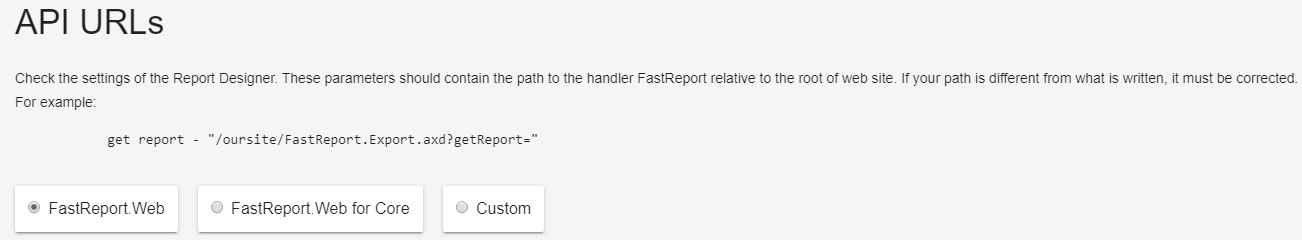
Components
At this point of configuration of components, you are suggested to choose only needed ones:
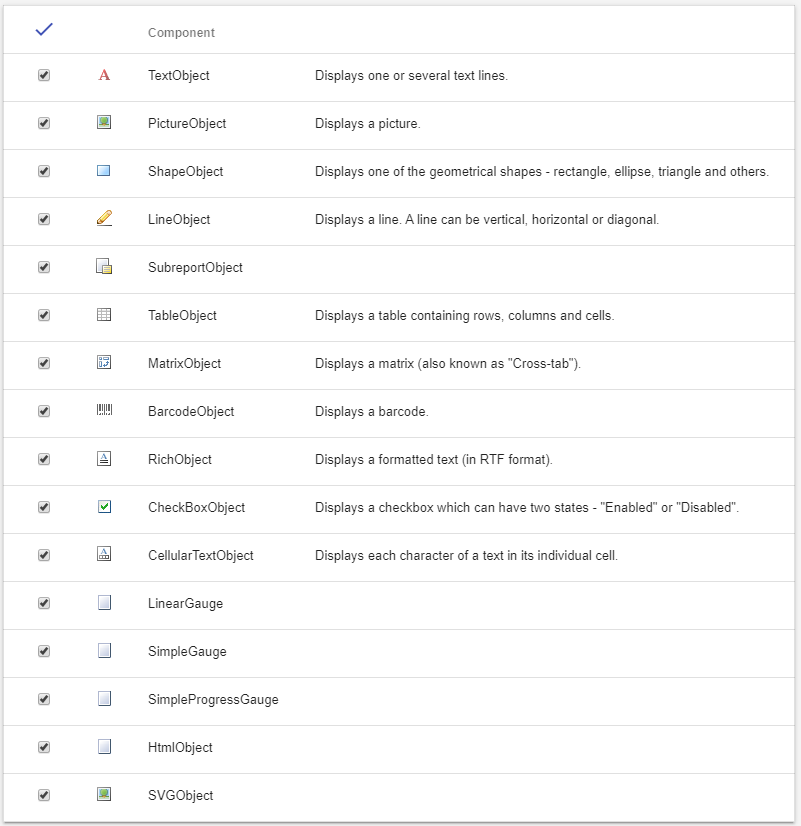
These components will be available while creating the report:
Bands
In addition to the various components, the report also consists of bands that are containers for the placement of these components. At this point, you can limit the available bands. For example, if you're supposed to create simple list reports, only headline bands, data bands, and possibly page footage are enough.
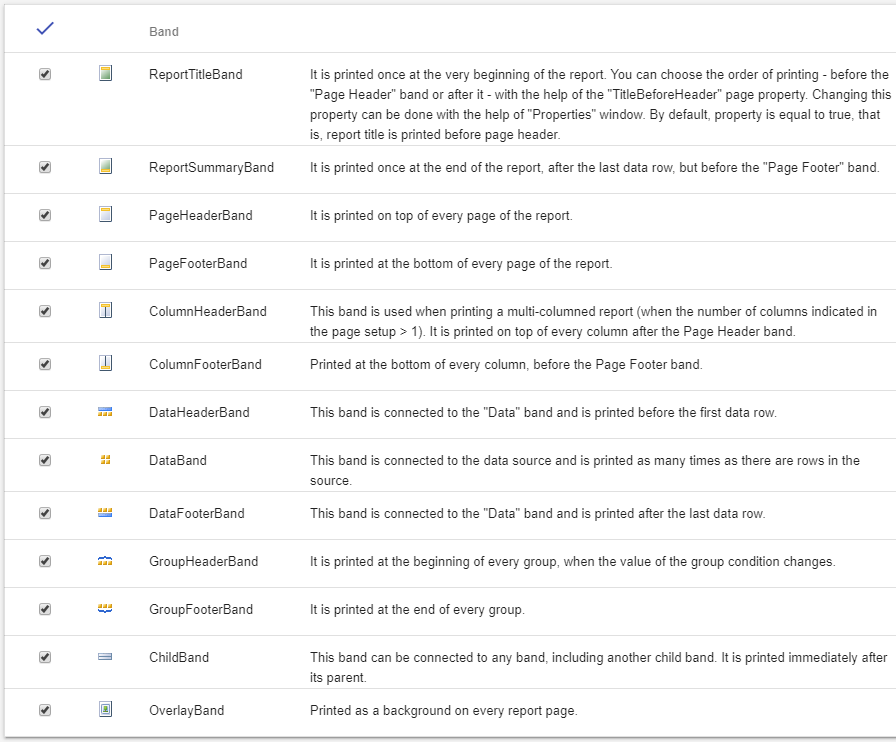
Dialogue controls
We've already set up a list of available controls for the report pages. These are the controls for dialogue forms. Dialogue forms are called before a report is built and in them you can determine the value of the variables or set data filtering criteria.
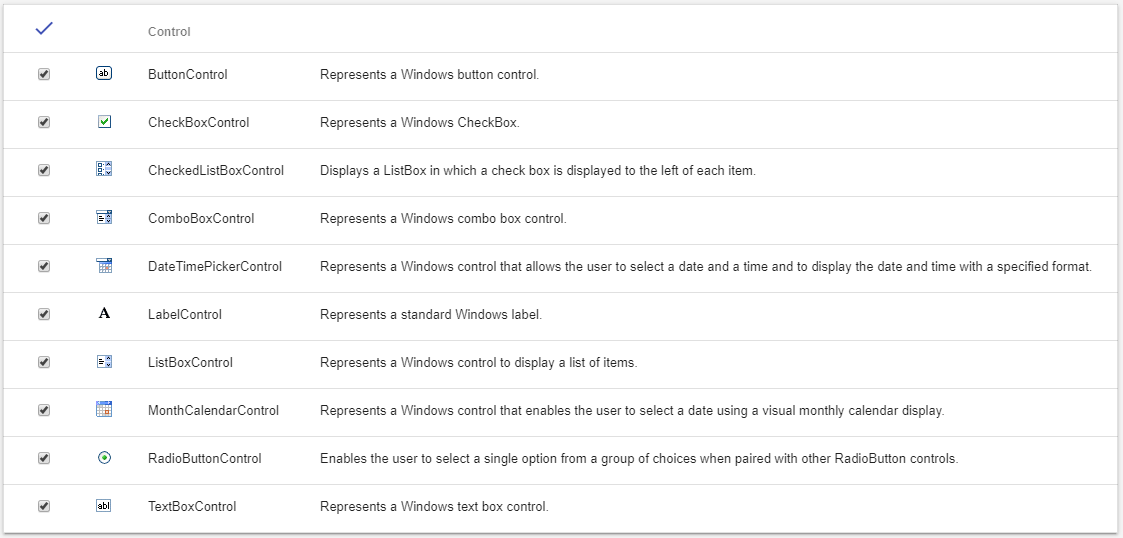
Settings and plugins
This can be considered the last step of the configuration. Here you can disable some of the main, in my opinion, functionality to create a report: data work, properties and events of reporting objects, preview.
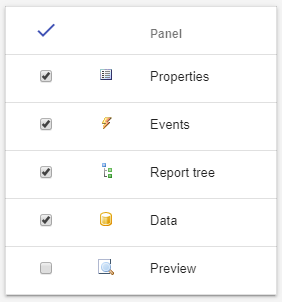
Some of the designer's features are implemented as additional modules - plug-ins. These plug-ins can both enhance functionality and simply enhance the convenience of reporting. For example, a code plug-in includes a report script, and guides allow you to include guide lines to align objects on the report page.
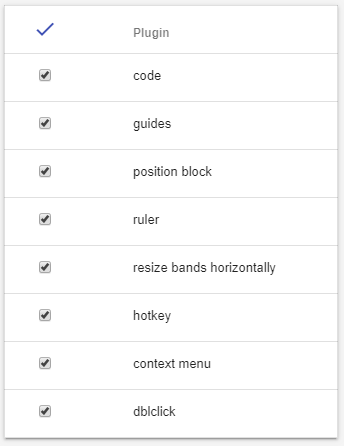
By disabling unnecessary components and features, you can reclaim the designer's reporting interface, as well as reduce its size, which is important for web projects.
Now, let's see what the report designer will look like for each of the three design themes you need to choose in the first step of the configurator.
So, a report designer with a None design type:
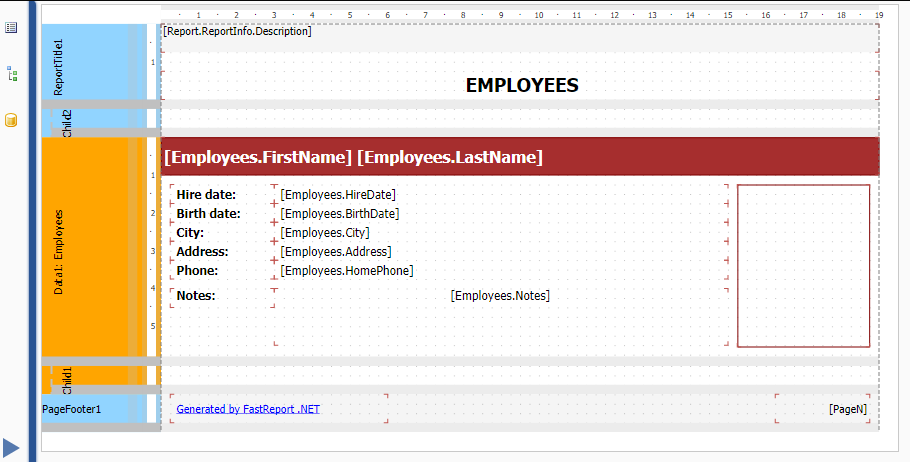
There are no menus and toolbars. The most simple design, which allows only edit existing reports.
Classic design template most comprehensive. It includes all the menus and toolbars, and very similar to the classic report designer for desktop versions of FastReport.
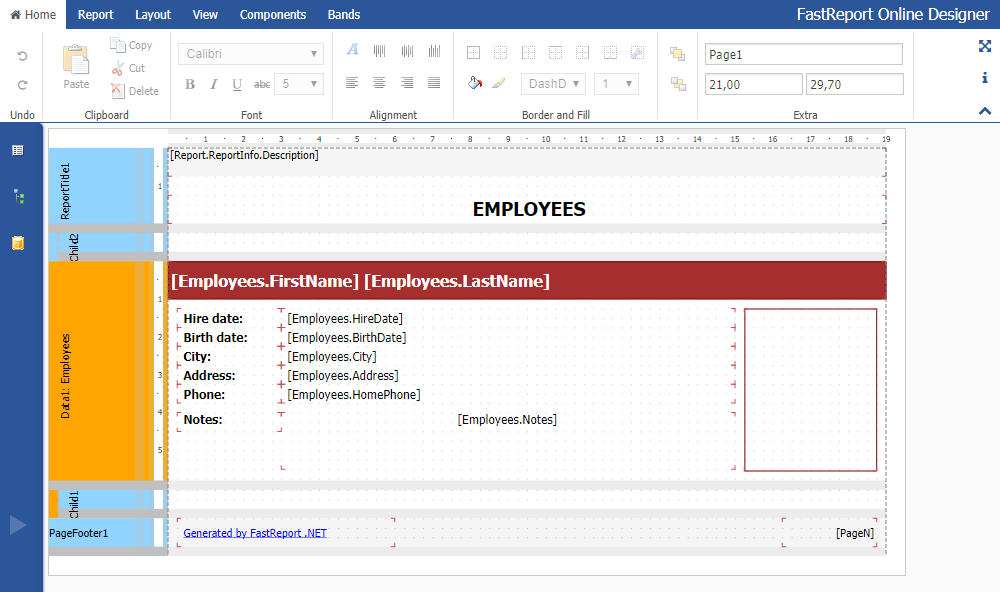
And the Mini design template:
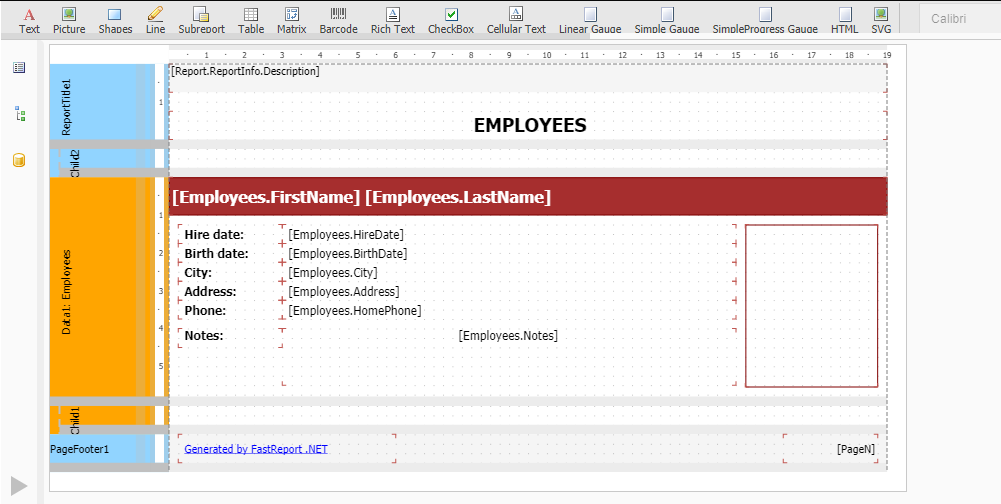
This template is best used with additional controls that you can embed into the web page. Fortunately, the report designer provides the ability to manage from the outside.
As you can see, setting up web designer reports is very simple. When you create your designer build, you have to go through all the steps of his configuration. So, in any case, you will think about the composition of your Online Designer.