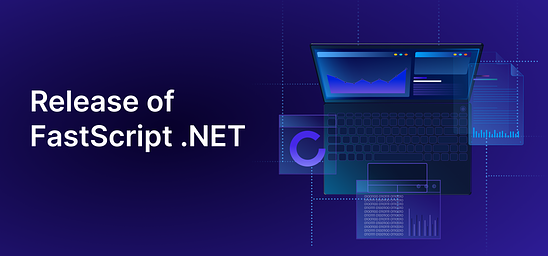News
March 25, 2025
Release of a library for executing scripts in C#
We are pleased to announce the release of a cross-platform library for executing complex scripts in C# called FastScript .NET.
April 10, 2024
Transition to a new product forming system
Starting June 1, Fast Reports will switch to a new product forming system.
Previously, the product line was formed on the principle of "Product + platform", and compatibility with platforms was evolutionarily added to the entire tool. Now a software product will represent a more specific set of components, providing a wider range of choices for the specific needs of developers.
We have divided products into a set of components and put them together in such a way that you no longer have to pay for unnecessary or unused functionality. This makes our software solutions more flexible.
Now you can purchase not the entire report generator, for example FastReport .NET, but choose the set of its components that you need.
We kept the possibility to choose the license by the number of developers, and also left the option to purchase a separate version with source code or web components.
Ultimate edition will also be available, which contains maximum components and additional tools for working with reports.
The changes will take effect on June 1, 2024.
You can read about the package components and prices here:
Delphi direction .NET direction
March 26, 2024
FastReport Avalonia is now included in Ultimate .NET
We have expanded the list of components available for developing your business projects. Now, the subscription to the Ultimate Edition .NET has become even more advantageous! The edition includes a new cross-platform library for generating reports and documents with the ability to print output files on macOS, Linux, and Windows, supporting Avalonia UI, .NET 6, and higher. At the same time, the subscription price has not changed.
FastReport Ultimate .NET is a cost-effective solution for creating projects on all modern .NET platforms, including ASP.NET, Blazor, WASM, WPF, WinForms, Avalonia UI, Mono, and others. With your team, you can work both in the desktop designer and directly from the browser. The Ultimate edition also includes components for data visualization, specifically business graphics with a set of charts and OLAP products for fast processing of large data sets.
Owners of the existing Ultimate .NET subscription can now test FastReport Avalonia for free in their personal account.
March 25, 2024
Official release of the FastReport Avalonia component
We are pleased to announce the release of the first version of the universal reporting component FastReport Avalonia.
Develop your business applications with a unified user interface on macOS, Linux, and Windows simultaneously. One piece of code—three platforms!
Our component is compatible not only with the familiar x64 and x86 processor architectures but also works stably on arm64. It supports Avalonia UI, .NET 6, and higher.
The reporting generator includes a powerful report engine, a user-friendly designer with a familiar interface, and a fast report viewer for viewing reports. FastReport Avalonia uses the SkiaSharp graphics engine for maximum comfort. You also have access to all report export formats—PDF, Excel, MS Word, and many more.
FastReport Avalonia is part of the unified FastReport ecosystem in C#. Reports created in other products will work in FastReport Avalonia and vice versa. In FastReport Cloud, you can store your templates, reports, and data sources and then use them in the desktop designer.
To integrate into your project, you need to install the required package from the NuGet repository or download the package from our website to your computer and add the necessary libraries to the project. No additional modules or special extensions are required.
March 05, 2024
Report generator based on Avalonia UI: FastReport Avalonia
This spring we will release a powerful library with a single user interface that allows you to embed the report generator in Linux, macOS and Windows applications using Avalonia UI.
Avalonia UI is a .NET-based framework actively used for developing cross-platform user interfaces. With a universal API for building applications, Avalonia supports all major platforms and runtimes and has its own unique interface. Thus, your business solutions will look identical on each operating system.
FastReport Avalonia includes a powerful data processing core, a familiar report designer and a viewer for ready-made reports. Also in the new product, all formats for exporting the generated report are available - PDF, Excel, MS Word and many others.
The library is fully backward compatible with FastReport WPF, FastReport .NET, FastReport Mono. It supports Avalonia UI, .NET 7 and .NET 8.
And even before the official release, we invite you to try its features in a free demo!
Learn more about FastReport Avalonia and try the free demo now.
Download demo for Windows
Download demo for Linux
Download demo for macOS
March 04, 2024
We are discontinuing support for older versions of .NET
Starting from minor build 2024.1.8, FastReport is no longer supported .NET Core 2.0, 2.1, 2.2, 3.0, 3.1, .NET 5.
Supporting outdated versions of the framework was consuming a significant amount of team resources, delaying the development of new solutions. With the drop of older versions of .NET, we will be able to focus on supporting more current and up-to-date technologies.
With the upgrade of the minimum version, our WebReport will finally be able to take full advantage of DotNet 6. This will speed up the development of new features and highly improve the performance of projects.
The last stable build that still contains support for .NET Core 2.0, 2.1, 2.2, 3.0, 3.1, .NET 5 is FastReport .NET 2024.1.0. Starting from the minor build 2024.1.8, support for these platforms will be discontinued.
Which packages have received the changes?
FastReport.Core - initially there was support .NET Core starting from 2.0. Now we have abandoned: .NET Core 2.0, 2.1, 2.2, 3.0, 3.1, .NET 5. The minimum version now is .NET Framework 4.6.2 and .NET 6.
FastReport.OpenSource - initially there was support .NET Core starting from 2.0. Now we have abandoned: .NET Core 2.0, 2.1, 2.2, 3.0, 3.1, .NET 5. The minimum version now is .NET Framework 4.6.2 and .NET 6.
FastReport.Core.Skia - initially there was support .NET Core starting from 2.0. Now we have abandoned: .NET Core 2.0, 2.1, 2.2, 3.0, 3.1, .NET 5. The minimum version now is .NET 6.
FastReport.Web (Core.Web) - as of 2024.1.0 there was minimal support for .NET Core 3.1. We have dropped: .NET Core 3.1, .NET 5. The minimum version now is .NET 6.
FastReport.Web.Skia (Core.Web) - as of 2024.1.0 there was minimal support for .NET Core 3.1. We have dropped: .NET Core 3.1, .NET 5. The minimum version now is .NET 6.
FastReport.Blazor.Wasm - nothing has changed, the minimum version was and still is .NET 6.
FastReport.NET (previously FastReport.CoreWin) - the minimum supported version was .NET Core 3.1. We have dropped: .NET Core 3.1, .NET 5. The minimum version now is .NET 6 and .NET Framework 4.6.2.
FastReport.WPF - nothing has changed, the minimum version was and still is .NET 6 and .NET Framework 4.6.2.
Technical support
You can find packages without these changes on our NuGet server. You can get the latest version of FastReport .NET, which supported .NET Core 2.0, 2.1, 2.2, 3.0, 3.1, .NET 5, upon request to technical support.
Since we now do not guarantee the usability of versions prior to .NET 6, technical support for these questions related to those versions will be discontinued.
Critical bugs that cause FastReport .NET to become completely non-functional with these changes can be fixed at the developer's discretion upon request.
December 11, 2023
Updating Delphi and Lazarus products to version 2024.1
This update includes improvements and fixes across our entire line of Delphi and Lazarus products. All products have received updates and support from Embarcadero RAD Studio 12.
Report designer improvements
The new "Text" object editor features highlighting of expression elements and tags, allowing for quick identification of expressions within regular text. With interactive bracket highlighting, you will no longer forget to close the bracket of an expression. Furthermore, the editor allows for word wrap during text editing.
Note! This functionality is available in the Enterprise version and higher.
Expression highlighting is available not only in the editor but for "Text" objects when editing a report template.
New data field editor
Data presentation is important. The redesigned Data Field Editor allows you to fine-tune the field definitions in the report designer.
In the editor, you can update, reset, add, delete, and customize field properties. Properties allow you to assign objects that the designer creates automatically when dragging fields from the data tree, simultaneously linking them to the fields. Configure the report designer for efficient data handling.
The new mode for updating the list of fields in the designer allows you to disable the auto-updating of fields and active data connections. Customize field definitions and use them in the report designer without being tied to a heavy database.
Please note the change in the serialization scheme of built-in data sources! The internal properties of such objects are now fully serialized to XML in the report template. Such properties may not be readable on older versions of FastReport after they are converted to a new version.
FastQueryBuilder
FastQueryBuilder integration has become optional and is enabled when the appropriate components and packages are added. Enabling or disabling FastQueryBuilder no longer requires package recompilation.
Transports
We have added a new transport to S3 (AWS)—save and download reports from your enterprise storage. Read this article to learn how to set up a connection.
Starting with release 2024.1, we will no longer support development environments released before Embarcadero RAD Studio 10.4 for the FireMonkey platform. Supported environments for the VCL platform remain unchanged.
See the full list of changes
Version 2024.1---------------
[Engine]+ Added support for Embarcadero RAD Studio 12;+ Added the ability to optionally use FastQueryBuilder in FastReport;- Fixed the behavior of the virtual data set;- Fixed a bug in FastCube with RAD Studio 12 under x64;- Fixed HIDPI problems in RAD Studio 10.4;- Fixed incorrect font scaling in barcodes at HiDPI;- Fixed incorrect sizes of export filter dialog forms when changing DPI;- Fixed an error after editing a measure in FastCube FMX;- Fixed changing the selected line when switching the filter in the Localization Editor;- Fixed a bug in FastCube when calling the editor script function when double-clicking on a calculation field;
[Designer]+ Added a new Memo object editor with syntax highlighting (starting from the Enterprise version);+ Added highlighting of expressions and syntax in the Memo object in the report designer workspace;+ Added a new field definition editor (replacing the old alias editor);+ Added the ability to specify the type of drag object when dragging data from the data tree;+ Added the ability to disable auto-updating of the list of fields in the report designer;- Fixed a bug with the “Gradient” object style property in the Object Inspector;
[Export]*Сhanged the use of Indy TLS in the email export filter;- Fixed positions of ligatures in languages written from right to left in the PDF export filter;
[Lazarus]- Fixed a bug in the frxSQLEditorForm form;- Fixed syntax note error in Lazarus;- Fixed FastCube cross-editor in FastReport integration components;
[Other]- Fixed the error “module FMX.ConverterFR3toFRFMX.pas does not exist in LibRSXX\FMX”;- Fixed the error “frx package does not contain the frxFileSignature module”;
[Report object]- Fixed IBO package for RAD Studio 12;
[Transports]+ Added S3 transport;+ Added support for AWS in S3-Transport;- Fixed default file extension when saving to clouds from preview;- Fixed opening reports from cloud storage.
December 04, 2023
Hurry up to get FastReport WPF with a discount of up to 50%
High performance reporting library and documents for WPF with a discount of up to 50%!
Hurry up to save on the powerful library for creating reports from December 4 to 15.
We offer 50% off if you have an active subscription to one of the .NET products (FastReport .NET, FastCube .NET, FastReport Business Graphics .NET, FastReport Mono, FastReport Desktop).
And 30% off if your subscription to a .NET product has expired.
FastReport WPF helps to generate reports and documents with all the benefits Windows Presentation Foundation (WPF). Develop your business applications to suit the needs of your requirements on Desktop and WEB platforms. It supports .NET Framework, .NET 7 and .NET 8.
The discount are applied to all product editions except Ultimate (Since FastReport WPF is already included in this edition).
You can take advantage of the offer by contacting our managers at sales@fast-report.com or via chat on our website.